|
For when a route needs to be split in two. This would be helpful when two inspectors will be sharing a large route. To split the current route, select the checkbox on the job you want to be the split-point (the selected job and everything after it will make up route2). Then go to Menu > Route Options > Split Route. The two route files will be saved to the desktop.
To use a route file, you will still need to load into IIQ the CSV exports that the original route was made from (so that nearby and via jobs can still be found). Next, in the Start Session screen, go to the Recover Saved Route screen, and press the button to select the desired route file. Then press Start to create the route. Now in autoroute options, you can either specify what time you want the route to end, or desired route length in hours and minutes
During the course of the Open Beta, there may continue to be occasional crashes of the Inspector IQ application, especially during route creation. As a reminder, it may be helpful to restart the application and try again once or even twice, that fixes many problem.
Now, the application will report crashes to EV IT servers if you opt to send the error report. This will enable your issues to be fixed much quicker. Please note that information about what you were doing in the application when it crashed, as well as some of information about your PC settings, are included with the report only during the course of this beta. Once the program leaves this testing phase, the data collection policies will be updated and you will be able to decide what information, if any, is sent. There has been an issue with the company that provides the routing information for Inspector IQ (by the way, Inspection Helper is now called Inspector IQ). To fix this issue, a backup account will be used automatically. This should fix most of those issues.
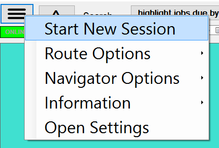 With this update, there is no more hunting through the menu for options to Auto-Route, include custom jobs or include followups. Now, all the options needed to start sessions are where they should be: Start Session. 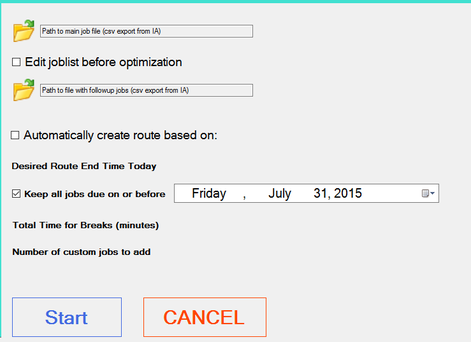 Here you can add your main export file from InspectorAde, and optional a second export file with your followups (NOTE: right now you cannot select which followups to include) Also, all the Auto-Route options are available when the option is selected. Now, you can optionally deselect the option for Keep all jobs due on or before. Deselecting this option is equivalent to the option in settings to Allow AutoRoute to trim jobs currently due. Lastly, you should specify here if you have custom jobs to add, and how many. Now each inspection hides some unnecessary information, like lender, client, etc. If you do want to see this information, all of it is now located under the information (i) symbol. Also:
|
Download Inspector IQVersion HistoryComment on a recent version if you have issues or questions! Archives
September 2015
Categories |
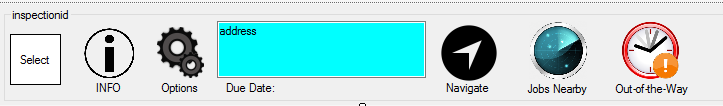
 RSS Feed
RSS Feed
