- When Auto-Route removes jobs from your list automatically, and if you allow it to trim jobs that are now due, it will take into consideration when the job was assigned to you.
- Fixed a bug where importing a CSV file with over 98 jobs will fail
|
2 Comments
 Previously you were able to use your android device for navigation by using a QR Code image (note: if you have any troubles using the QR Code method, use the QR Code reader app linked at the bottom of this post). Now, the Inspector Helper app is able to open addresses directly on a connected android device. When you click on a job to route to it, you will see the screen on the left. Here you can either use the QR Code to route, or click "Send to Connected Android Device" to automatically start routing via the USB connection 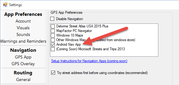 To use this feature, make sure you've enabled android navigation by going to Settings > GPS App and tick "Android Nav App" Click Read more below for setup instructions. -------->
|
Download Inspector IQVersion HistoryComment on a recent version if you have issues or questions! Archives
September 2015
Categories |
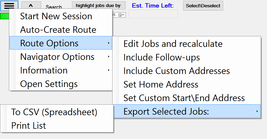
 RSS Feed
RSS Feed
